Some of the last files that we opened will be displayed on My Recent Documents menu. The existence of this menu makes it easier to access those files. But we can also hide the menu if we think it's not useful.
- Below are some steps to hide My Recent Documents menu:
- Click Start - Run.
- Type "regedit".
- Go to HKEY_CURRENT_USER\Software\Microsoft\ Windows\CurrentVersion\Explorer\Advanced
- On the right window of the Registry Editor, right-click the empty space.
- Choose New - DWORD Value.
- Type "Start_ShowRecentDocs" and press Enter.
- Right-click the new key you've made and choose Modify.
- On the Value Data type the number "0" to hide My Recent Documents.
- Press OK.
- Restart your computer.


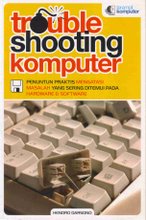
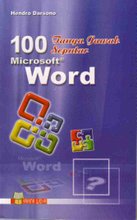
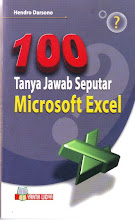

4 comments:
ya I know about it. Useful tips
Hi
I think you can hide your important documents through this command.
Thanks.
Computer Systems Technician
a very useful blog on hiding the recent documents on computer.. Hendro, you guys are really doing a great job on sharing the useful information and helping out the people. I appreciate your work.
thx tips and tricknya..sangat bermanfaat...
Post a Comment