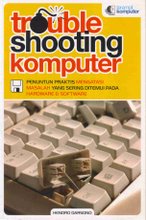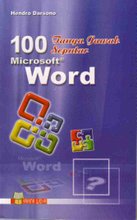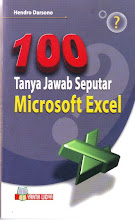Nowadays internet business has developed very rapidly. New business sites spring up every day. Those sites compete to introduce their products to consumers. In this case, advertising play a very important role. Many kinds of advertising are used by advertisers. Some advertisers apply Cost Per Click (CPC) advertising system in which ad publishers provide some space on their sites to put the sponsors' ads. Some apply 'read for pay' system. Meanwhile, some others apply product review system in which the products of the advertisers are reviewed by bloggers.
One of the sites which connects between advertisers and bloggers for product reviews is Blogsvertise. Blogsvertise comes from the words 'Blog' and 'Advertising'. It is a kind of blog-based advertising service. By being the member of Blogsvertise, it will be easier for advertisers to have their products reviewed. And for bloggers, they can receive income by writing an entry in their blogs about the product review required by advertisers.
The payment system applied by Blogsvertise is good. Bloggers will receive $4 - $20 per entry they have written, depending on the traffic of the sites, the quality of the sites, and other factors. Unfortunately, Blogsvertise pays only by using PayPal. So, it will be an obstacle for bloggers who want to join this program but do not have a PayPal account.
One of the sites which connects between advertisers and bloggers for product reviews is Blogsvertise. Blogsvertise comes from the words 'Blog' and 'Advertising'. It is a kind of blog-based advertising service. By being the member of Blogsvertise, it will be easier for advertisers to have their products reviewed. And for bloggers, they can receive income by writing an entry in their blogs about the product review required by advertisers.
The payment system applied by Blogsvertise is good. Bloggers will receive $4 - $20 per entry they have written, depending on the traffic of the sites, the quality of the sites, and other factors. Unfortunately, Blogsvertise pays only by using PayPal. So, it will be an obstacle for bloggers who want to join this program but do not have a PayPal account.