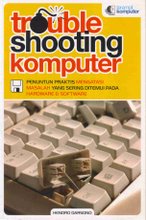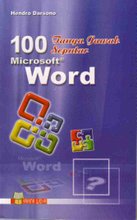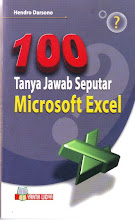Have you ever had a problem with your computer in which the game you play does not run smoothly? This problem usually happens when the hardware in your computer does not support. For example, you are going to play a 3-D game and you come across this kind of problem. The problem can be caused by several factors: first, the processor in your computer is not fast enough. This problem can be solved by upgrading your processor with the new one having faster and better performance. Second, the memory, or usually called RAM (Random Access Memory), of your computer is not adequate. Try to increase the capacity of your RAM. If your computer currently uses 256 Mega Bytes or 512 Mega Bytes of RAM, try to upgrade it with 1024 MB of RAM. Third, the VGA card can also become the cause of the problem. VGA card functions to display output on the screen of the monitor. The 3-D games usually require a good and fast VGA card. So, you can upgrade your VGA card to get a better performance.
Saturday, May 26, 2007
When The Game Does Not Run Smoothly
Have you ever had a problem with your computer in which the game you play does not run smoothly? This problem usually happens when the hardware in your computer does not support. For example, you are going to play a 3-D game and you come across this kind of problem. The problem can be caused by several factors: first, the processor in your computer is not fast enough. This problem can be solved by upgrading your processor with the new one having faster and better performance. Second, the memory, or usually called RAM (Random Access Memory), of your computer is not adequate. Try to increase the capacity of your RAM. If your computer currently uses 256 Mega Bytes or 512 Mega Bytes of RAM, try to upgrade it with 1024 MB of RAM. Third, the VGA card can also become the cause of the problem. VGA card functions to display output on the screen of the monitor. The 3-D games usually require a good and fast VGA card. So, you can upgrade your VGA card to get a better performance.
Tuesday, May 22, 2007
Peluang Bisnis Bersama TickerBar
Mau ikutan? Klik banner di atas untuk mendaftar.
Mau tahu lebih jauh? Baca penjelasan di bawah ini!
What is the TickerBar™?
The TickerBar™ offers its members the ability to get paid just for using the internet. The TickerBar will not only show you current events, stock prices and weather, it will also display advertising. We pay our users for delivering messages as a reward for using the TickerBar™.
What do I have to do to "get paid to use the Web"?
Just sign up as a member! You will immediately be assigned a user id and will have the ability to download the TickerBar all within 60 seconds or less. The TickerBar you download will automatically be personalized to you. You then can re-distribute your personalized TickerBar to your friends and anyone who installs it will automatically be in your downline!
Is the TickerBar available worldwide?
Yes! Individuals of all nationalities are encouraged to apply for membership. All payments are in US dollars.
Do I have to buy anything?
No. Your membership is absolutely free.
How will I know how much I've earned?
Login to the member area and click "account". You will then be presented with your stats.
The TickerBar™ offers its members the ability to get paid just for using the internet. The TickerBar will not only show you current events, stock prices and weather, it will also display advertising. We pay our users for delivering messages as a reward for using the TickerBar™.
What do I have to do to "get paid to use the Web"?
Just sign up as a member! You will immediately be assigned a user id and will have the ability to download the TickerBar all within 60 seconds or less. The TickerBar you download will automatically be personalized to you. You then can re-distribute your personalized TickerBar to your friends and anyone who installs it will automatically be in your downline!
Is the TickerBar available worldwide?
Yes! Individuals of all nationalities are encouraged to apply for membership. All payments are in US dollars.
Do I have to buy anything?
No. Your membership is absolutely free.
How will I know how much I've earned?
Login to the member area and click "account". You will then be presented with your stats.
Monday, May 21, 2007
Gahooyoogle: New Search Engine
Ingin mencoba mesin pencari (search engine) baru? Coba kunjungi: www.gahooyoogle.com. Mesin pencari ini merupakan perpaduan atau kolaborasi antara dua raksasa search engine, yaitu Google dan Yahoo.
Tampilan Gahooyoogle bisa Anda lihat pada gambar di bawah ini:

Saturday, May 19, 2007
Memperbaiki Masalah Harddisk dengan Command Prompt
Command Prompt memiliki begitu banyak kegunaan. Tidaklah mengherankan bahwa banyak pengguna komputer yang masih menggunakan Command Prompt untuk berbagai tujuan, seperti troubleshooting dan hacking.
Dalam tip & trick kali ini, kita akan mencoba memanfaatkan salah satu perintah yang disediakan oleh Command Prompt. Perintah ini sudah sangat populer dan bertujuan untuk memperbaiki masalah pada harddisk.
Untuk melakukannya, ikutilah langkah-langkah di bawah ini:
Dalam tip & trick kali ini, kita akan mencoba memanfaatkan salah satu perintah yang disediakan oleh Command Prompt. Perintah ini sudah sangat populer dan bertujuan untuk memperbaiki masalah pada harddisk.
Untuk melakukannya, ikutilah langkah-langkah di bawah ini:
- Buka Command Prompt melalui Start - All Programs - Accessories.
- Ketikkan "chkdsk /f /r". (tanda petik tidak diketik dan sebelum garis miring ada spasi)
- Tekan tombol Enter.
Penambahan parameter /f bertujuan untuk memperbaiki error, sedangkan penambahan parameter /r untuk mencari bad sector.
Perintah yang diberikan tidak langsung dijalankan oleh Sistem Operasi Windows XP, tetapi Sistem Operasi ini akan memberikan pertanyaan apakah kita akan menjadwalkan untuk menjalankan perintah tersebut setelah komputer di-restart. Jawab saja dengan menekan huruf "y" pada keyboard. Maka setelah komputer restart, proses scanning akan dijalankan dan kalau ditemukan masalah, seperti error pada file atau bad sector pada harddisk, laporannya akan ditampilkan pada layar.

Perintah yang diberikan tidak langsung dijalankan oleh Sistem Operasi Windows XP, tetapi Sistem Operasi ini akan memberikan pertanyaan apakah kita akan menjadwalkan untuk menjalankan perintah tersebut setelah komputer di-restart. Jawab saja dengan menekan huruf "y" pada keyboard. Maka setelah komputer restart, proses scanning akan dijalankan dan kalau ditemukan masalah, seperti error pada file atau bad sector pada harddisk, laporannya akan ditampilkan pada layar.

Friday, May 18, 2007
When Your Computer Is Not Stable
Sometimes the computer that we use restarts or turns off by itself. If this problem happens to your computer, there are some possibilities: first, your computer is too hot. To overcome this problem, install an additional fan inside the case of the CPU. This fan can function to make the CPU cooler. Second, the quality of the power supply in your computer is not good. Try to use a power supply with the output power of at least 350 Watts. The higher the power is, the better it will be. Third, the system files of your computer are corrupt. Try to reinstall your operating system to make your computer fresh again. Fourth, the problem can also be caused by a virus. Try to update your antivirus and scan your computer regularly. But remember! Installing an antivirus program does not always guarantee that your computer is free from viruses. Some viruses cannot be detected.
Tuesday, May 15, 2007
Power Supply Unit
A quality power supply is essential to a PC, especially for those who overclock or have numerous components and multiple hard drives installed. A power supply is the small, metal box usually located at the back of the PC that converts the AC current from your home to the DC current needed by the PC. The power supply is plugged into an eletrical outlet and then steps down the 110 volts (or 220) into the appropriate voltage and supplies it to the components in a PC. ATX-based power supplies are the standard now used in the PC industry.
VoltagePotential differences in an electrical charge creates a force called voltage. Voltage is measured in units called volts.
An ATX power supply provides five voltages:
* +12v
* -12v
* +5v
* -5v
* +3.3v
Wattage
The total amount of power needed to operate a component is wattage. Wattage is measured in watts with the formula Wattage = Volts * Amps. For example, 110 volts multiplied by 10 amps is 1,100 watts. Most new video cards and PC components recommend a power supply rated 350 watts and above.
Amps
The amount of electricity flowing through an electrical system is called current. Electrical current is measured in amperes or amps. An ammeter is used to measure electrical currents in amps.
Ohms
Electrical resistance is measures in Ohms. Resistance is a property that opposes the flow of electricity. The flow of electrons decreases as resistance increases and vice versa. Resistors are used to resist the flow of electricity.
(Source: http://www.pchardwarehelp.com/Power-Supply.php)
Sunday, May 13, 2007
Kembali ke Laaap Toooop...!!!
ASUS baru-baru ini mengeluarkan sebuah notebook (ASUS W5Fm) yang dipersenjatai dengan prosesor Intel Core 2 Duo T7400 dengan kecepatan clock 2.16 GHz dan RAM DDR2 dengan kapasitas sebesar 1.5 GB.
Notebook ini tergolong sangat canggih dan diperuntukkan bagi kalangan high-end. Harganya dibandrol kurang lebih US$2,000. Fasilitas-fasilitas komunikasi modern sudah terintegrasi dalam notebook ini, seperti modem, bluetooth, LAN, W-LAN, dan kamera 1.3 Mega Pixel. Sangat nyaman bagi Anda yang hobi browsing internet dan chatting.
Hiding Icons on the Desktop
Some computer users like to see icons on the desktop of their computer, meanwhile some others don't. If you are a user who doesn't like to see the icons on the desktop of your computer, you can hide those icons.
To hide the icons, you can do the following things:
- Click Start - Run.
- Type "regedit".
- Go to HKEY_CURRENT_USER\Software\Microsoft\Windows\ CurrentVersion\Policies\Explorer.
- Right-click on the right side of Registry Editor window and choose DWORD value.
- Type a new value name "NoDesktop".
- Right-click this new value name and click Modify.
- Type "1" on the value data to hide the icons.
- Click OK.
- Restart your computer.

Saturday, May 12, 2007
Computer Virus
Computer technology has developed rapidly. New hardware and software have competed with one another. The vendors try hard to please the users and to fulfill their needs. Meanwhile, new viruses also emerge. They are ready to attack computers.
What are viruses? According to Microsoft (http://www.microsoft.com/), computer viruses are small software programs that are designed to spread from one computer to another and to interfere with computer operation. A virus might corrupt or delete data on your computer, use your e-mail program to spread itself to other computers, or even erase everything on your hard disk.
Viruses are most easily spread by attachments in e-mail messages or instant messaging messages. That is why it is essential that you never open e-mail attachments unless you know who it's from and you are expecting it. Viruses can be disguised as attachments of funny images, greeting cards, or audio and video files. Viruses also spread through downloads on the Internet. They can be hidden in illicit software or other files or programs you might download.
Considering the bad effects caused by a virus, we must always be careful and always take a preventive action. Install an antivirus program in your computer and update it regularly.But you must also keep in your mind that installing an antivirus program does not guarantee 100% that your computer is free from viruses.
What are viruses? According to Microsoft (http://www.microsoft.com/), computer viruses are small software programs that are designed to spread from one computer to another and to interfere with computer operation. A virus might corrupt or delete data on your computer, use your e-mail program to spread itself to other computers, or even erase everything on your hard disk.
Viruses are most easily spread by attachments in e-mail messages or instant messaging messages. That is why it is essential that you never open e-mail attachments unless you know who it's from and you are expecting it. Viruses can be disguised as attachments of funny images, greeting cards, or audio and video files. Viruses also spread through downloads on the Internet. They can be hidden in illicit software or other files or programs you might download.
Considering the bad effects caused by a virus, we must always be careful and always take a preventive action. Install an antivirus program in your computer and update it regularly.But you must also keep in your mind that installing an antivirus program does not guarantee 100% that your computer is free from viruses.
Cellular Phone Choices
Determining what kind of phone service you want is not so easy anymore. There are lots of choices to make: local phone service, long distance phone service, cellular phone service, calling cards, and voice over IP (VoIP) are just some of the choices we have to make.
Does it make more sense to just have a cellular phone, or is VoIP best for you? Or, should you stick with the traditional land line phone service? Well, the answer is...it depends.
Here are some interesting facts about cellular phone service. Did you know that a cellular phone is basically a radio? To be precise, it is actually a radio transmitter and receiver. A cellular phone is essentially a two-way radio transceiver that patches into the telephone system via a cellular network of base stations. The antenna of a cellular phone is the phone's primary source of radio frequency, and the quality of the signal depends on your phone, the distance to the source (usually a tower), and other factors which may affect radio transmissions.
What kind of service is best for you? First, understand that, for the most part, you will need to enter into a contract with the service provider. In other words, a cellular phone is typically provided with a service contract so caution is advised that you think about what kind of use your cell phone will get and to sign up for the appropriate service plan. Trying to decide which mobile phone service is right for you can be very difficult. But there is another option: if you do not want a lengthy agreement, opt for prepaid mobile phone program. The prepaid cellular phone is an alternative to a monthly cellular phone plan. Basically, you pre-pay for your service (like a calling card). When you near the end of the amount of minutes you've paid for, you either just discontinue using it or buy more time (minutes). While the cellular phone is mostly made up of plastics, it is run by several powerful computer chips. Each cellular phone is assigned a unique ESN, which is automatically transmitted to the cellular tower station every time a cellular call is placed. All that means is that the cellular phone is even unleashing us from telephone wires. This is hi-tech in motion.
(Source: www.articlecity.com)
Does it make more sense to just have a cellular phone, or is VoIP best for you? Or, should you stick with the traditional land line phone service? Well, the answer is...it depends.
Here are some interesting facts about cellular phone service. Did you know that a cellular phone is basically a radio? To be precise, it is actually a radio transmitter and receiver. A cellular phone is essentially a two-way radio transceiver that patches into the telephone system via a cellular network of base stations. The antenna of a cellular phone is the phone's primary source of radio frequency, and the quality of the signal depends on your phone, the distance to the source (usually a tower), and other factors which may affect radio transmissions.
What kind of service is best for you? First, understand that, for the most part, you will need to enter into a contract with the service provider. In other words, a cellular phone is typically provided with a service contract so caution is advised that you think about what kind of use your cell phone will get and to sign up for the appropriate service plan. Trying to decide which mobile phone service is right for you can be very difficult. But there is another option: if you do not want a lengthy agreement, opt for prepaid mobile phone program. The prepaid cellular phone is an alternative to a monthly cellular phone plan. Basically, you pre-pay for your service (like a calling card). When you near the end of the amount of minutes you've paid for, you either just discontinue using it or buy more time (minutes). While the cellular phone is mostly made up of plastics, it is run by several powerful computer chips. Each cellular phone is assigned a unique ESN, which is automatically transmitted to the cellular tower station every time a cellular call is placed. All that means is that the cellular phone is even unleashing us from telephone wires. This is hi-tech in motion.
(Source: www.articlecity.com)
Subscribe to:
Posts (Atom)