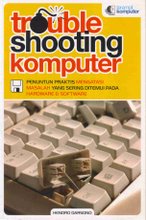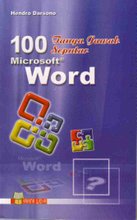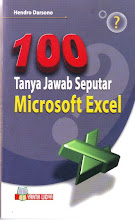Printing texts, pictures/photos, or other kinds of document has become an important task for us. Many types of printers have been manufactured. If you are looking for a simple and relatively cheap printer but can do incredible job, you can try to use Epson Stylus T11.
Below is the information that I got from Epson website:
Below is the information that I got from Epson website:
| Sharper text, superb colour and longer lasting prints |
| High quality, affordable printing with Epson DURABrite™ Ultra INKdividual™ Inks. |
| Assured Quality with Epson DURABrite™ Ultra Ink |
|
| Epson INKdividual™ Cartridges for Maximum Savings |
|
| Efficient Print Speed for Busy Schedules |
|
| High Resolution for Superior Print Quality |
|
| Photo Perfection with Epson Creative Suite |
|