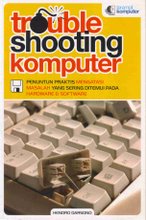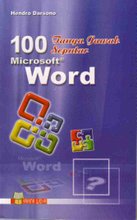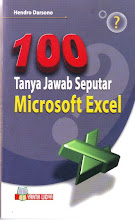Budi is very annoyed because every time he turns on his computer, the date, month, year, and time of his computer system are incorrect. He has tried to adjust them correctly, but then they rolled back to the past again and again.
This problem is usually caused by CMOS battery in the motherboard of your computer. (To know the exact position of the CMOS battery, you can check it in your motherboard’s manual book or CD) If you have used the computer for several years, the battery will be low. To fix this problem, try to replace the battery. This battery is cheap and can be bought in computer stores. The way to replace the CMOS battery is easy. It is almost the same as replacing batteries of your calculator. After you replace the battery, adjust the time, date, month and year again.
This problem is usually caused by CMOS battery in the motherboard of your computer. (To know the exact position of the CMOS battery, you can check it in your motherboard’s manual book or CD) If you have used the computer for several years, the battery will be low. To fix this problem, try to replace the battery. This battery is cheap and can be bought in computer stores. The way to replace the CMOS battery is easy. It is almost the same as replacing batteries of your calculator. After you replace the battery, adjust the time, date, month and year again.